COMPUTER NETWORKING :))
WHAT IS COMPUTER NETWORK ?
Computer network is a collection of computer and hardware's Connected by Communication that allows sharing of information's or data's.
TOPOLOGY
A topology describes the configuration of a communication network. The way in which the elements of a network are mapped or arranged is known as a network topology.
Ring Topology: In a ring topology, every node in the network is connected to two other nodes and the first and the last nodes are connected to each other.
Bus Topology: In this type of network topology, all the nodes of a network are connected to a common transmission medium having two endpoint
Mesh Topology: In a full mesh network, each network node is connected to every other node in the network
Star Topology: In this type of network topology, each node of the network is connected to a central node, which is known as a hub.
Tree Topology: It is also known as a hierarchical topology and has a central root node that is connected to one or more nodes of a lower hierarchy.
Hybrid Topology: Apart from these basic types, there are hybrid network topologies, which have a combination of two or more basic topologies.
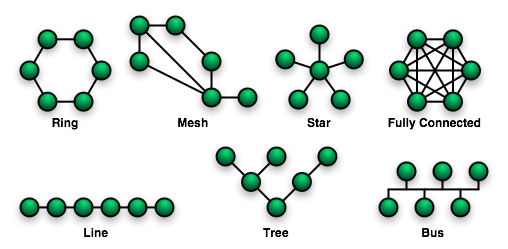
THATS ALL I CAN SHARE :))))



